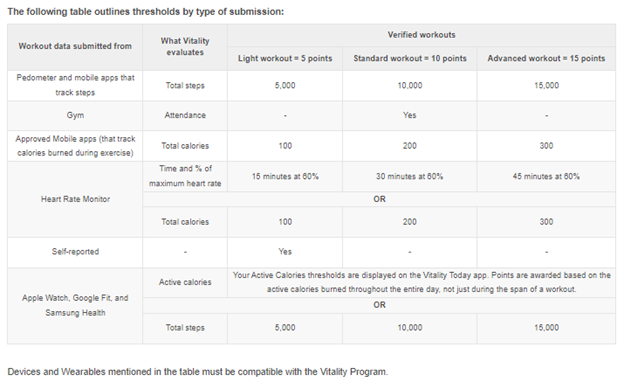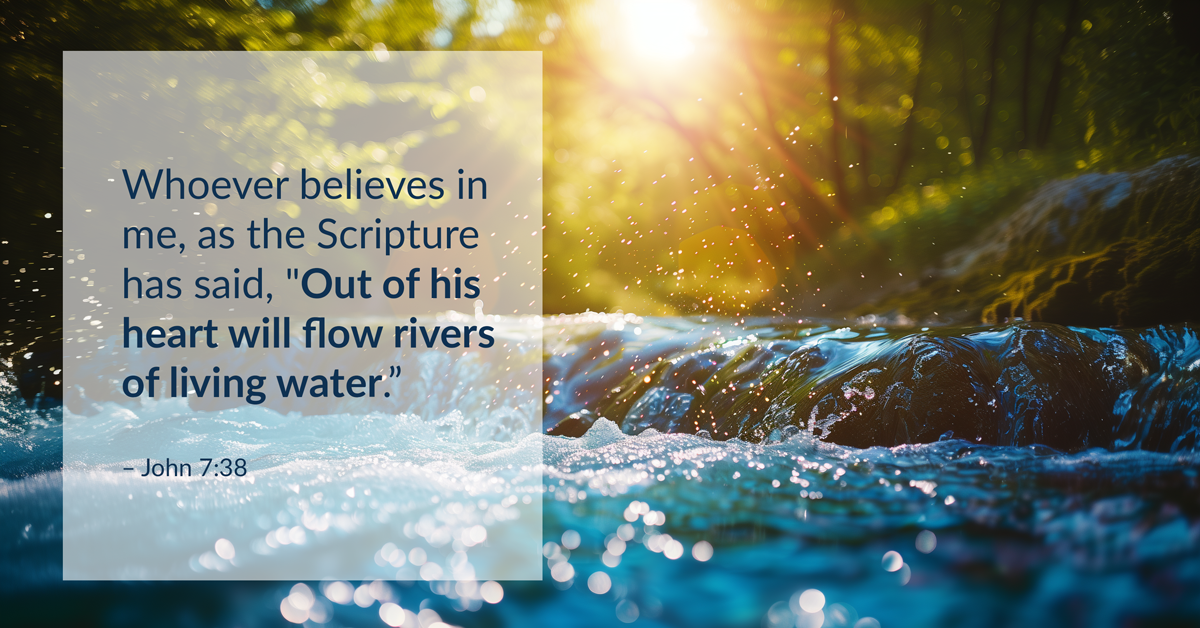Q2 Synod-wide Challenge: ‘Get Active, LCMS!’

Registration: 4/13/23 – 4/23/23
Challenge Dates: 4/24/23 – 5/28/23
Type of Challenge: Workout (Light, Standard, Advanced workouts accepted)
Teams Challenge: Minimum of 1 person, maximum of 10 people
Vitality Points: Members will be awarded on an individual basis. If they complete 12 workouts throughout the challenge period (4/24-5/28), they will be awarded 150 BONUS Vitality Points (this is in addition
to the physical activity Vitality Points being awarded per workout).
Examples: Check-in at your gym on the Vitality Today app (Standard), use your device to track 15,000 steps (Advanced), etc.
*Make sure your device is linked and sync regularly. Reach out to your Wellness Champ or Kelly Menke ([email protected]) with any questions, support needed.*
How do I join the challenge?
- Go to www.powerofvitality.com.
- Click on Community > My Challenges > Select “Get Active, LCMS!”
- You must accept Vitality’s “Rules of the Road.”
- Then you are ready to find or create a team!
How do I create a team?
- Select “Create Team”
- Create a team name and slogan…make it fun!
- Choose if you would like members to join by invitation only or leave it open for anyone to join.
- The team minimum is 1 person and the maximum is 10 people.
Do you want to join an existing team?
- Select “Join Team” and search for the team you want to join.
Has someone invited you to join their team?
- In your Vitality account, you will see a little envelope in the top right-hand corner next to your name. If someone has invited you to be on their team, you will see an invite in your Vitality account with a hyperlink to join the team you’ve been invited to.
I’m a team captain … what do I have to do?
- If you choose to be a team captain … THANK YOU! All you have to do is create a team and motivate your team by sending messages, posting comments and cheering them on!